Select Font Dialog Help
This dialog is intended to select the font.
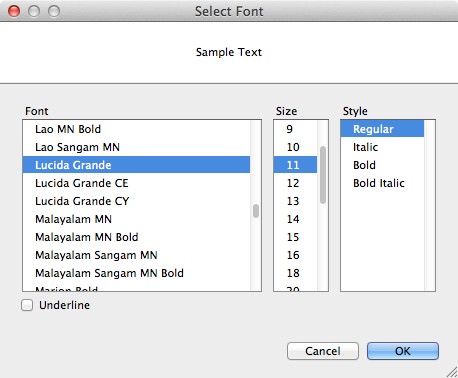
Sample Text – The area, that displays the sample of text used the selected font.
Font – The list of available fonts.
Size – The size of the font.
Style – The list of available font styles.
Underline – If ON, then the font will be underlined.