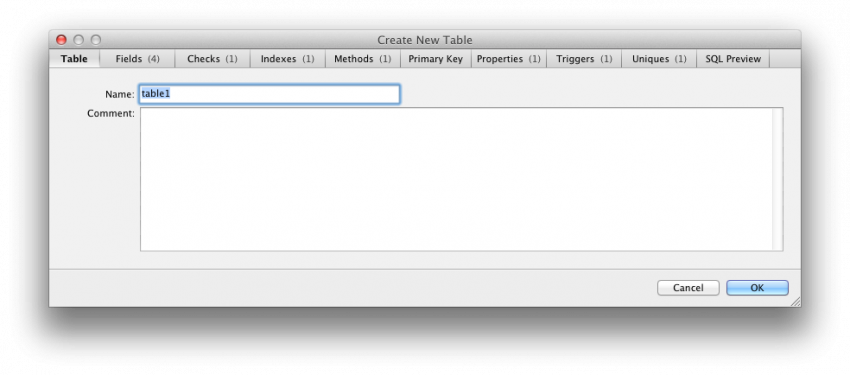Create Table Dialog Help
This dialog allows you create a new Table or modify existed one.
This dialog contains many TAB-panels to allow define specific parameters of the Table such as fields, checks, unique constraints or related objects, such as indexes, triggers, … Depending on a database engine you can see different set of tab-panels.
Right to the name of a tab-panel you can see the number of objects in that panel.
The first tab-panel is named “Table” and contains properties of the Table itself.
- Name - name of the table.
- Comment - comment for the table.
Tabs
Details about other tab-panels you can read here: