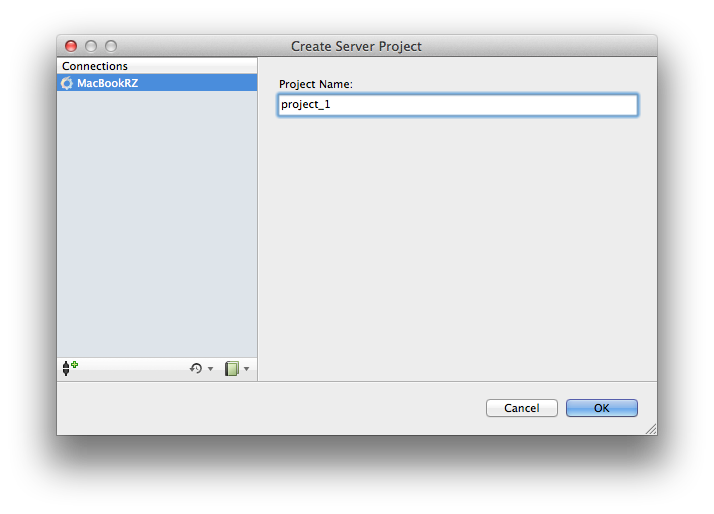Create Server Project Dialog Help
Using this dialog you can connect to the Valentina Server and create a new project.
- Connections – The list of active Valentina connections. You can connect to the needed server using toolbar on the bottom size of this panel:
- Connect to Valentina Server… – Invokes the dialog to establish a new connection.
- Connect using recent connections – Shows the list of recent connections. If the needed connection is present in the list - just select it, to establish connection.
- Connect using existing bookmark – Shows the list of existing bookmarks for Valentina connection. Select the needed bookmark to establish connection.
- Project Name – The name for new project.