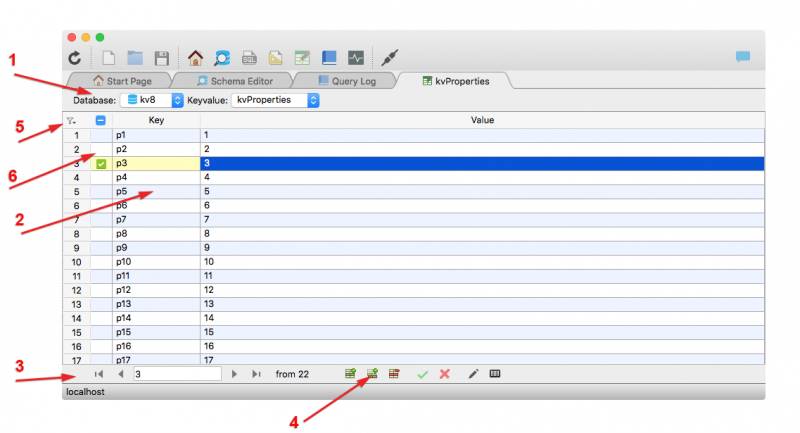Table of Contents
Data Editor - KeyValue Mode
In this mode, you can display pairs stored in the KeyValue object of a ValentinaDB Database.
In the window of Data Editor you can see the following elements:
- datasource menus at the top bar with lists of databases and KeyValues
- grid with pairs
- pair navigator at the bottom bar
- group of buttons at the bottom bar
- filter menu
- mark-column
Datasource Menus
Popup menus allow you to choose a database and a KeyValue to browse. The database menu contains the list of databases available to the current connection. The KeyValue menu contains the list of all KeyValue objects - for the database, all tables, and all links.
KeyValue Pairs Grid
The grid displays the data stored in the KeyValue. Each row of the table represents one KeyValue pair.
Each row has a logical number on the left. Note, this is just the order number.
The first column of the table grid is used for checking the rows. All checked rows will be highlighted with the yellow color. To learn more about marking rows look here.
KeyValue Pairs Navigator
At the left of the bottom line of the Data Editor, you can see the control that allows you to navigate through the KeyValue pairs. Using this control you can:
- Move to the first/last/next/previous pair.
- Jump to the particular pair by its logical number.
- See how many pairs present in the current data set.
KeyValue Pair Manipulation
At the bottom of Data Editor you can see a few buttons to do different actions with displayed data:
- Add button - adds a new pair into the grid.
- Remove button - removes selected pairs.
- Edit button - opens editor of the content of the selected cell.
- NULL button - puts a NULL value in the selected cell.
READ MORE about work with KeyValue pairs.
Filter Menu
This menu allows you to create a filter to select a subset of pairs of KeyValue specifying search conditions.
Mark Column
This column allows you to mark few pairs of the current set. You can perform special actions over them.
READ MORE about usage of marked pairs.