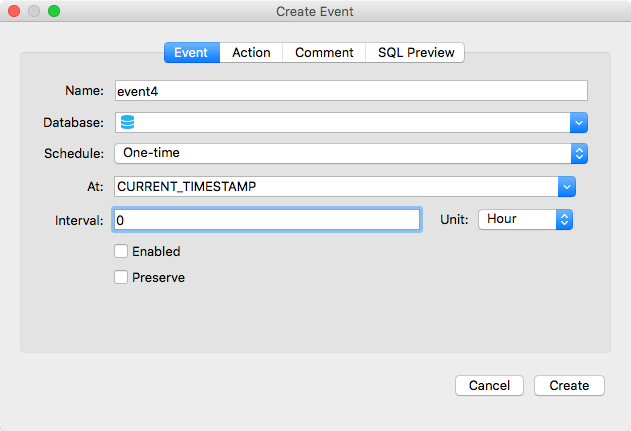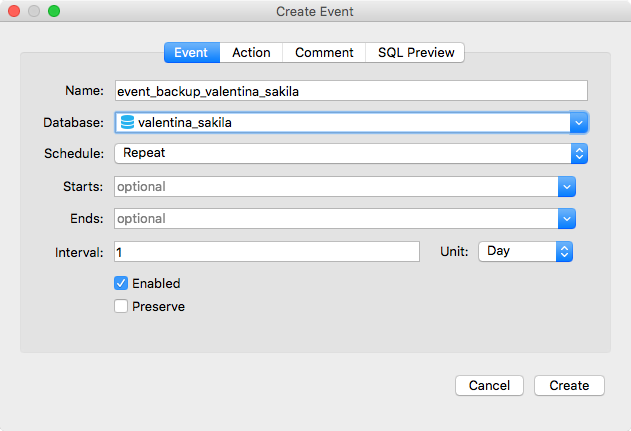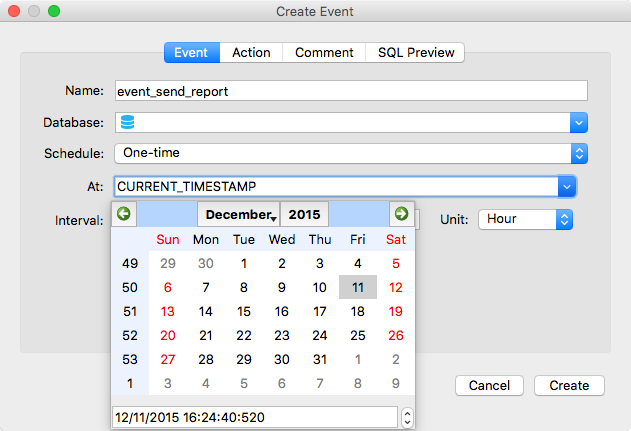Create Event Dialog Help
This dialog allows you create a new Event or modify an existing one.
It dialog contains a few tabs to allow to define parameters of the Event such as schedule, action, comment.
Depending on a database engine you can see different set of options.
The first tab-panel is named “Event” and contains main properties of the Event.
- Name - name of the event.
- Database - database, this event will be created for. Empty for server event (Valentina only).
- Schedule - select among two kinds: One-time and Repeat.
One-time kind shows At property to specify exact time when event should be executed.
Repeat shows two properties Starts and Ends, both optional to specify a timeframe, when an event can be executed.
- Interval and Unit - for repeating event means interval between event execution, for one-time - interval, which will be added to At value.
- Enabled - event will be executed at specified time.
- Preserve - if checked, executed event will not be deleted.
Additionally to manual input, special calendar popup can be used to specify timestamp values:
Tabs
Details about other tabs you can read here: