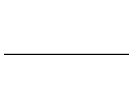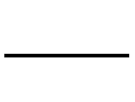Report Editor - Line Help
The “Line” control is intended for adding lines into the report. You can create vertical or horizontal lines with different sizes. Using Properties Inspector you can change the width, the size, the color or other properties of the line.
Here are few examples lines: