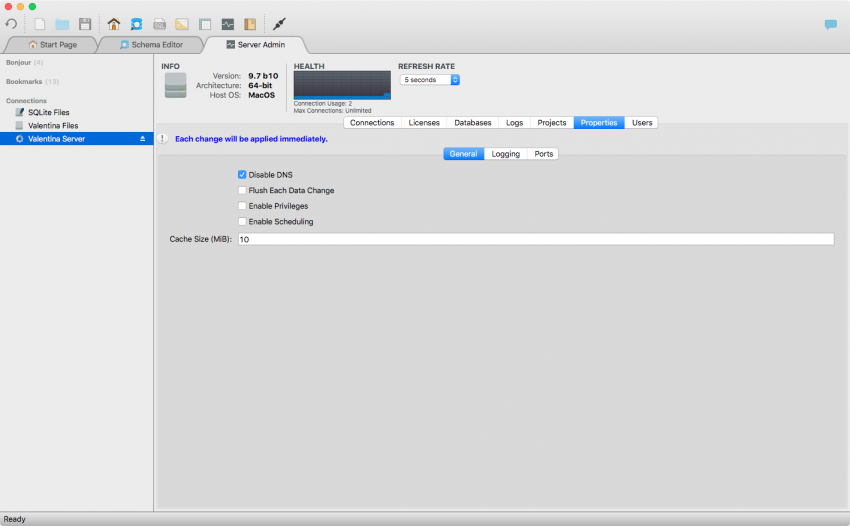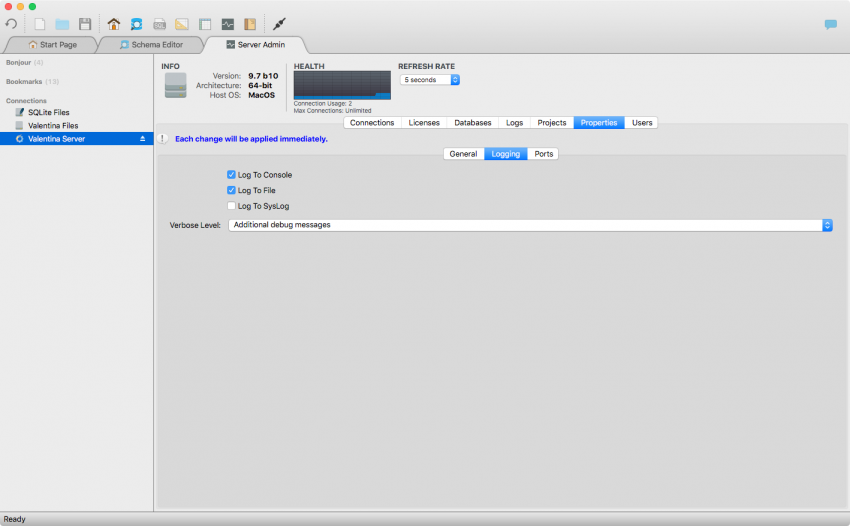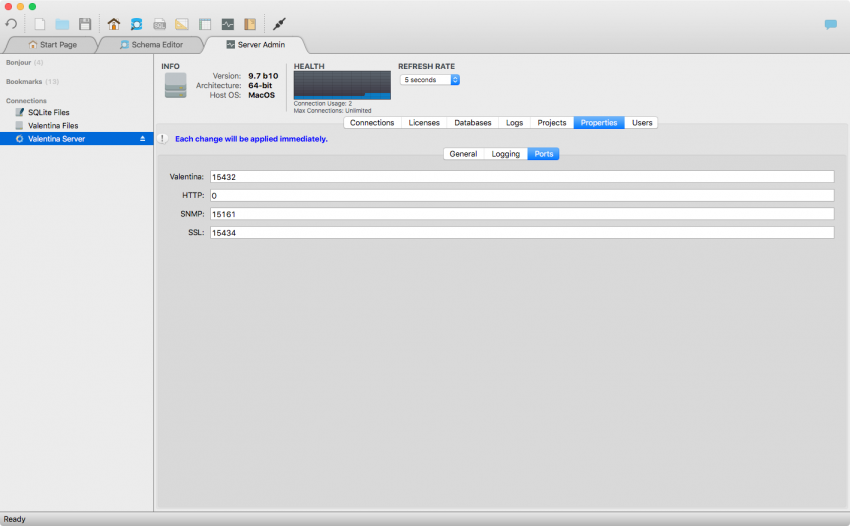Table of Contents
Server Admin - Properties
This tab-panel allows you to view and modify parameters of a Valentina Server. It has two sub-tab-panels: “General” and “Logging”.
Important is that when you change here a parameter, it is saved directly into vserver.ini file even on a remote computer. Some parameters will take effect only after restart of server.
You can read details about parameters of ini-file of Valentina Server here.
General Panel
On this panel you can change the general properties of the particular server.
Logging Panel
On this panel you can change the logging properties of the particular server.
Ports Panel
On this panel you can change the ports of the particular server.