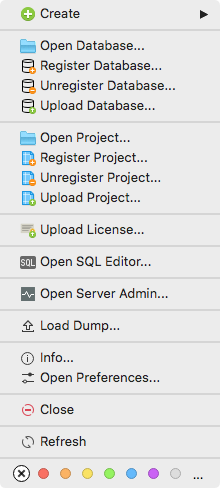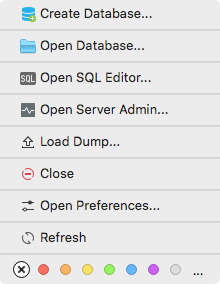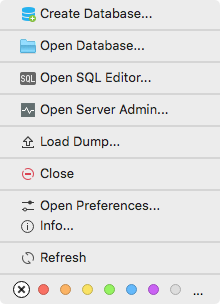Contextual Menu - Connection
Valentina Server
The context menu of a connection provides the following options:
- Create – Opens the submenu with available options to create a new object – database, project, event or notification channel.
- Open Database – Opens the Open Database dialog.
- Register Database – Opens a dialog for registration databases on the server.
- Unregister Database – Opens a dialog for removing databases from the register.
- Upload Database – Opens a dialog to select database files for upload to the Valentina Server. NOTE: You can also drag the database to the databases list or directly to the connection, or use the Server Admin.
- Create Project – Opens the Create Server Project dialog.
- Open Project – Opens the Open Server Project dialog.
- Register Project – Opens a dialog for registration projects on the server.
- Unregister Projects – Opens a dialog for removing projects from the register.
- Upload Project – Opens a dialog to select project files for upload to the Valentina Server. NOTE: You can also drag the project to the projects list or directly to the connection, or use the Server Admin.
- Upload License – Opens a dialog to select the license file for upload to the Valentina Server. NOTE: You can also drag the license to the directly to the connection or use the Server Admin.
- Open SQL Editor – Opens the SQL Editor for the current connection.
- Open Server Admin – Opens the Server Admin for the current connection.
- Load Dump – Opens the Load Dump dialog.
- Info – Shows statistical information about the connection. Equivalent to execution the
SHOW STATUS
query for the connection.
- Open Preferences – Opens the Preferences Dialog for the Valentina Server Client.
- Close – Closes the connection and thereby all databases of it.
- Refresh – Refreshes properties and children of the connection.
- Color Picker – Allows you to mark connection and all its children with a specific color. Editors of such marked objects are colorized too.
Valentina Files
The context menu of a Valentina Files connection provides the following options:
- Create – Opens the submenu with available options to create a new object – database or notification channel.
- Open Database – Opens the Open Database dialog.
- Recent Databases – Shows the list of recently opened local databases.
- Create Project – Opens the Create Local Project dialog.
- Open Project – Opens the Open Local Project dialog.
- Open SQL Editor – Opens the SQL Editor for the current connection.
- Open Server Admin – Opens the Server Admin for the current connection.
- Load Dump – Opens the Load Dump dialog.
- Info – Shows statistical information about the connection. Equivalent to execution the
SHOW STATUS
query for the connection.
- Preferences – Opens the Preferences dialog for local files.
- Color Picker – Allows you to mark connection and all its children with a specific color. Editors of such marked objects are colorized too.
MSSQL
The context menu of a MSSQL connection provides the following options:
- Create Database – Opens the Create New MSSQL Database dialog.
- Open Database – Opens the Open Database dialog.
- Open SQL Editor – Opens the SQL Editor for the current connection.
- Open Server Admin – Opens the Server Admin for the current connection.
- Load Dump – Opens the Load Dump dialog.
- Close – Closes the connection and thereby all databases of it.
- Preferences – Opens the Preferences dialog for MSSQL Server Client.
- Info – Shows info about server architecture.
- Refresh – Refreshes properties and children of the connection.
- Color Picker – Allows you to mark connection and all its children with a specific color. Editors of such marked objects are colorized too.
MySQL
The context menu of a MySQL connection provides the following options:
- Create Database – Opens the Create New MySQL Database dialog.
- Open Database – Opens the Open Database dialog.
- Open SQL Editor – Opens the SQL Editor for the current connection.
- Open Server Admin – Opens the Server Admin for the current connection.
- Load Dump – Opens the Load Dump dialog.
- Close – Closes the connection and thereby all databases of it.
- Preferences – Opens the Preferences dialog for MySQL Server Client.
- Refresh – Refreshes properties and children of the connection.
- Color Picker – Allows you to mark connection and all its children with a specific color. Editors of such marked objects are colorized too.
PostgreSQL
The context menu of a PostgreSQL connection provides the following options:
- Create Database – Opens the Create New PostgreSQL Database dialog.
- Open Database – Opens the Open Database dialog.
- Open SQL Editor – Opens the SQL Editor for the current connection.
- Open Server Admin – Opens the Server Admin for the current connection.
- Load Dump – Opens the Load Dump dialog.
- Close – Closes the connection and thereby all databases of it.
- Preferences – Opens the Preferences dialog for PostgreSQL Server Client.
- Info – Shows info about server architecture.
- Refresh – Refreshes properties and children of the connection.
- Color Picker – Allows you to mark connection and all its children with a specific color. Editors of such marked objects are colorized too.
SQLite Files
The context menu of a SQLite connection provides the following options:
- Create Database – Opens the Create New SQLite Database dialog.
- Open Database – Opens the Open Database dialog.
- Recent Databases – Shows the list of recently opened local databases.
- Open Server Admin – Opens the Server Admin for the current connection.
- Load Dump – Opens the Load Dump dialog.
- Preferences – Opens the Preferences dialog for local files.
- Info – Shows statistical information about the connection.
- Color Picker – Allows you to mark connection and all its children with a specific color. Editors of such marked objects are colorized too.
SQLite Server
The context menu of a connection provides the following options:
- Create Database – Opens the Create New SQLite Database dialog.
- Open Database – Opens the Open Database dialog.
- Upload Database – Opens a dialog to select database files for upload to the Valentina Server.
- Open Server Admin – Opens the Server Admin for the current connection.
- Load Dump – Opens the Load Dump dialog.
- Open Preferences – Opens the Preferences Dialog for the Valentina SQLite Server Client.
- Info – Shows statistical information about the connection.
- Close – Closes the connection and thereby all databases of it.
- Refresh – Refreshes properties and children of the connection.
- Color Picker – Allows you to mark connection and all its children with a specific color. Editors of such marked objects are colorized too.