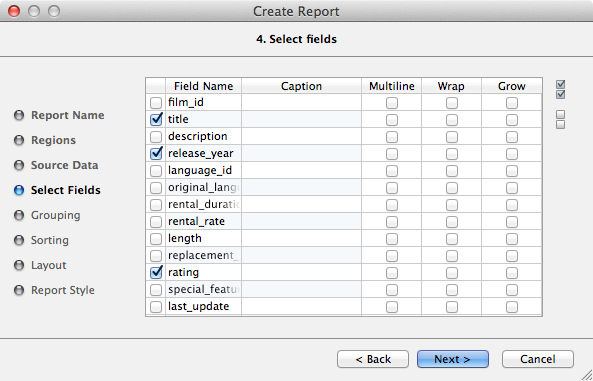Report Wizard - Fields Help
On this page you may select fields, that will take part in the report.
To add field to the report mark it in the first column.
Other fields in the table:
- Field Name – The original name of the field received from the source query.
- Caption – The label for the control for the column header region.
- Multiline – If ON, then the field control can contains several lines.
- Wrap – If ON, then the text in the control will wrap to multiple lines.
- Grow – If ON, then the field control can grow to accommodate the content. If OFF, then the field control will have fixed size.