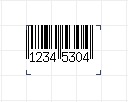Report Editor - BarCode Help
The “BarCode” control is intended to insert the barcode from the wide set of types (for example, EAN, UPC) to the Valentina Report. You can watch the video tutorial about how to use barcode control.
A barcode is an optical machine-readable representation of data relating to the object to which it is attached. Originally barcodes represented data by varying the widths and spacings of parallel lines.
The barcode control needs a data source. The data source for the control should be one of the fields of source query. This field should contain a symbol sequence (code), that should be mapped to the barcode. To set a source field - use property inspector, just select need field from the list for property “field”.
The report engine supports the several most common types of barcodes.
Here are few examples of might look like EAN barcode for '012345678901':